SAP Analytics Cloud
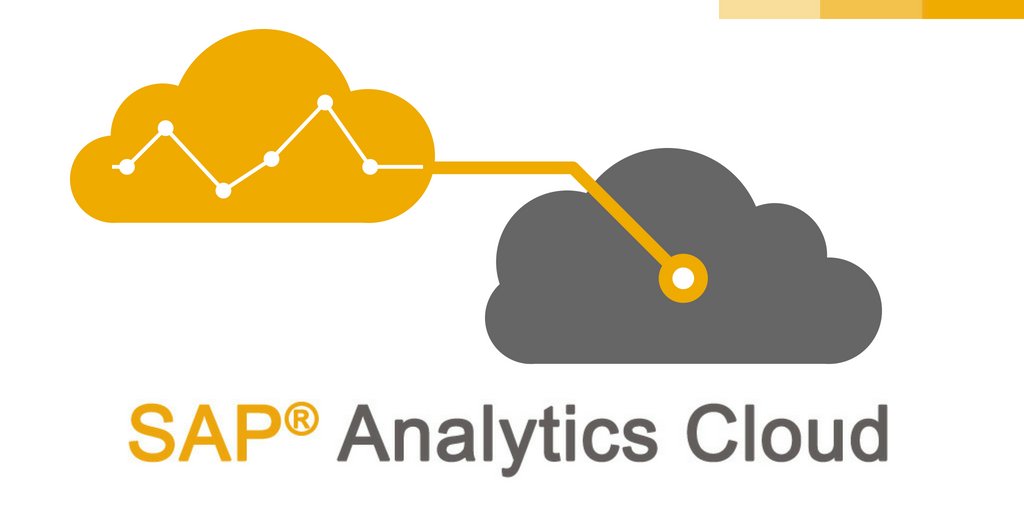
“Unlock the Power of Your Data with SAP Analytics Cloud”
How to Leverage SAP Analytics Cloud to Improve Business Performance
SAP Analytics Cloud (SAC) is a powerful tool that can help businesses improve their performance. It provides a comprehensive suite of analytics capabilities that can be used to gain insights into business operations and make better decisions. With SAC, businesses can access real-time data, create interactive dashboards, and use predictive analytics to anticipate future trends.
Here are some ways businesses can leverage SAC to improve performance:
1. Monitor Key Performance Indicators (KPIs): SAC provides a comprehensive set of KPIs that can be used to track performance and identify areas of improvement. With SAC, businesses can easily monitor their KPIs in real-time and make adjustments as needed.
2. Analyze Data: SAC provides powerful analytics capabilities that can be used to analyze data and uncover insights. With SAC, businesses can quickly identify trends, uncover correlations, and gain a better understanding of their operations.
3. Create Dashboards: SAC provides an intuitive dashboard builder that can be used to create interactive dashboards. With SAC, businesses can quickly create dashboards that provide an overview of their performance and make it easier to identify areas of improvement.
4. Use Predictive Analytics: SAC provides predictive analytics capabilities that can be used to anticipate future trends. With SAC, businesses can use predictive analytics to identify potential opportunities and make better decisions.
By leveraging the power of SAC, businesses can gain valuable insights into their operations and make better decisions that will improve their performance. With SAC, businesses can monitor their KPIs, analyze data, create dashboards, and use predictive analytics to anticipate future trends.
Exploring the Benefits of Predictive Analytics in SAP Analytics Cloud
Predictive analytics is a powerful tool that can help businesses make better decisions and improve their operations. With SAP Analytics Cloud, businesses can leverage predictive analytics to gain insights into their data and make more informed decisions.
Predictive analytics can help businesses identify trends and patterns in their data that they may not have noticed before. This can help them make better decisions about their operations and strategies. For example, predictive analytics can help businesses identify customer segments that are more likely to purchase certain products or services. This can help them target their marketing efforts more effectively and increase their sales.
Predictive analytics can also help businesses identify potential risks and opportunities. By analyzing data from past events, businesses can identify potential risks and opportunities that they may not have noticed before. This can help them make better decisions about how to manage their operations and resources.
Predictive analytics can also help businesses improve their customer service. By analyzing customer data, businesses can identify customer segments that are more likely to be satisfied with their services. This can help them tailor their services to better meet the needs of their customers.
Finally, predictive analytics can help businesses improve their decision-making process. By analyzing data from past events, businesses can identify patterns and trends that can help them make better decisions in the future. This can help them make more informed decisions and improve their operations.
Overall, predictive analytics can be a powerful tool for businesses to gain insights into their data and make better decisions. With SAP Analytics Cloud, businesses can leverage predictive analytics to gain insights into their data and make more informed decisions.
Harnessing the Power of Machine Learning in SAP Analytics Cloud
Are you looking to take your SAP Analytics Cloud to the next level? Machine learning can help you do just that!
Machine learning is a powerful tool that can help you get the most out of your SAP Analytics Cloud. With machine learning, you can quickly and easily analyze large amounts of data and uncover insights that would otherwise be hidden.
Using machine learning in SAP Analytics Cloud, you can quickly and accurately identify patterns in your data. This can help you make better decisions and improve your business processes. You can also use machine learning to predict future trends and outcomes, allowing you to stay ahead of the competition.
Machine learning can also help you automate tasks and processes. This can save you time and money, as well as reduce the risk of human error.
Finally, machine learning can help you uncover hidden relationships between different data points. This can help you gain a better understanding of your data and make more informed decisions.
So, if you’re looking to get the most out of your SAP Analytics Cloud, machine learning is the way to go! With its powerful capabilities, you can quickly and easily uncover insights and make better decisions.
Best Practices for Visualizing Data in SAP Analytics Cloud
1. Start with the End in Mind: Before you start creating your visualizations, it’s important to think about what you want to communicate and how you want to communicate it. Ask yourself questions like: What is the story I want to tell? What do I want my audience to take away from this?
2. Choose the Right Visualization: Once you know what you want to communicate, you can choose the right visualization to get your message across. SAP Analytics Cloud offers a variety of visualizations, from bar charts to maps to scatter plots. Consider the type of data you’re working with and the story you want to tell when selecting the right visualization.
3. Keep it Simple: When creating visualizations, it’s important to keep it simple. Too much data can be overwhelming and make it difficult for your audience to understand the story you’re trying to tell. Stick to the basics and focus on the key points you want to communicate.
4. Use Color Wisely: Color can be a powerful tool for visualizing data, but it can also be distracting if used incorrectly. Choose colors that are easy to distinguish and that won’t be overwhelming.
5. Label Your Visualizations: Labeling your visualizations is key to helping your audience understand the story you’re trying to tell. Make sure to include titles, labels, and descriptions that clearly explain what the visualization is showing.
6. Test Your Visualizations: Once you’ve created your visualizations, it’s important to test them to make sure they’re conveying the message you want. Ask yourself questions like: Is this visualization easy to understand? Does it clearly communicate the story I want to tell?
By following these best practices, you can ensure that your visualizations are effective and help you communicate your message clearly.
Integrating SAP Analytics Cloud with Other Business Applications
Integrating SAP Analytics Cloud with other business applications can be a great way to get the most out of your data. By connecting your existing applications to SAP Analytics Cloud, you can quickly and easily access and analyze data from multiple sources. This can help you gain valuable insights into your business operations and make better decisions.
Integrating SAP Analytics Cloud with other applications is easy. All you need to do is connect your existing applications to the cloud platform. This can be done through a variety of methods, such as using APIs, web services, or even direct database connections. Once connected, you can access and analyze data from multiple sources in one place.
Integrating SAP Analytics Cloud with other applications can help you gain valuable insights into your business operations. For example, you can use the platform to analyze customer data from multiple sources, such as sales, marketing, and customer service. This can help you identify trends and patterns in customer behavior, which can help you make better decisions.
You can also use SAP Analytics Cloud to analyze financial data from multiple sources. This can help you identify areas of improvement and opportunities for cost savings. You can also use the platform to create detailed reports and dashboards that can help you track performance and make better decisions.
Integrating SAP Analytics Cloud with other applications can help you get the most out of your data. By connecting your existing applications to the cloud platform, you can quickly and easily access and analyze data from multiple sources. This can help you gain valuable insights into your business operations and make better decisions.
Conclusion
SAP Analytics Cloud is a powerful and comprehensive cloud-based analytics platform that provides businesses with the tools they need to make informed decisions. It offers a wide range of features, including predictive analytics, data visualization, and collaboration tools, that enable businesses to gain insights into their data and make better decisions. With its intuitive user interface and powerful analytics capabilities, SAP Analytics Cloud is an ideal solution for businesses of all sizes looking to gain a competitive edge.
Comments are closed.



Recent Comments